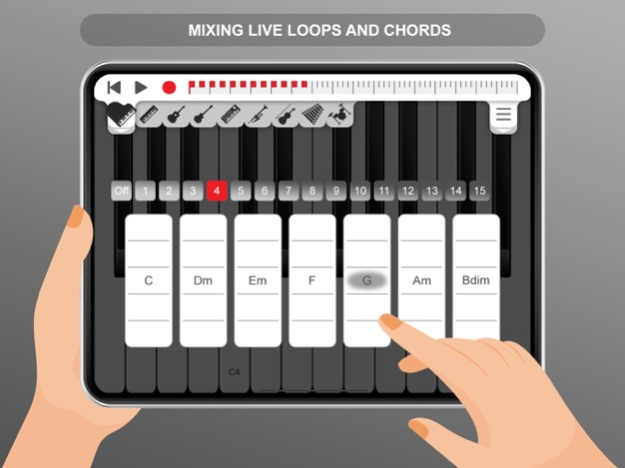Real Band 1.6
Continue to app
Free Version
Publisher Description
Real Band is a musical instrument application that allows you to play instruments like in a real band. With Real Band you can completely play music like a musician easily even if you have never played music before. This is a compact application optimized to suit those who like simplicity and convenience. Real Band supports many instruments including Grand Piano, Electric Piano, Classic Guitar, Electric Guitar, Organ, Trumpet, Violin, Xylophone and Drum. The Live Loops function lets you play a piece of music and automatically repeat it in your music project. Chords and basic melodies are available to help you play music more easily. If you are a music lover, start right away with Real Band.
FEATURES
- Use Multi-Touch to play an instrument through the keys, drum or music cells
- Grand Piano, Electric Piano, Classic Guitar, Electric Guitar, Organ, Trumpet, Violin, Xylophone and Drum set
- Play or choose from pre-made tunes and repeat with Live Loops
- Chords with many basic melodies available
- Play multiple instruments simultaneously like in a band
- Many complete tracks for you to learn and play
- There are also many other functions waiting for you to discover.
To be able to stay active, the application only displays a small banner ad in the corner of the screen and never has pop-up ads. If you don't want to, you can hide this banner ad whenever you want.
We always respect our users.
Nov 9, 2022
Version 1.6
- Improve Drum
- Fix some bugs
About Real Band
Real Band is a free app for iOS published in the Audio File Players list of apps, part of Audio & Multimedia.
The company that develops Real Band is Son Lam. The latest version released by its developer is 1.6.
To install Real Band on your iOS device, just click the green Continue To App button above to start the installation process. The app is listed on our website since 2022-11-09 and was downloaded 8 times. We have already checked if the download link is safe, however for your own protection we recommend that you scan the downloaded app with your antivirus. Your antivirus may detect the Real Band as malware if the download link is broken.
How to install Real Band on your iOS device:
- Click on the Continue To App button on our website. This will redirect you to the App Store.
- Once the Real Band is shown in the iTunes listing of your iOS device, you can start its download and installation. Tap on the GET button to the right of the app to start downloading it.
- If you are not logged-in the iOS appstore app, you'll be prompted for your your Apple ID and/or password.
- After Real Band is downloaded, you'll see an INSTALL button to the right. Tap on it to start the actual installation of the iOS app.
- Once installation is finished you can tap on the OPEN button to start it. Its icon will also be added to your device home screen.